 |
| Increase the brightness level on your
monitor until you can see the diagonal line and dim background square above. Then reduce
it until the background disappears and the line is barely visible. Your monitor is now
optimally set to view the sketches. If you see "haziness" outside the field of view of a sketch, your monitor brightness is set too high to view the images. |